If you are looking for a free translation, you can do it in MS Word. From the main menu, select Review–Translate. You can translate a section of the document or the entire document. If you want to translate a document online, your goals can be very different. You can use the Search pane to translate a phrase, phrase, or paragraph into multiple language pairs selected in the following Microsoft Office programs: Excel, OneNote, Outlook, PowerPoint, Publisher, Visio, and Word. To translate just a little bit of text from a message, select that text and right-click. Outlook shows you the translation directly in the context menu that appears. Word will also try to guess which language you prefer to translate into, but you can change this to a language of your choice by selecting a new language from the “To” drop-down menu. In Word for Microsoft 365, when you open a document in a language other than a language that you installed in Word, Word intelligently offers to translate the document for you. Click the Translate button and a new copy of the automatically translated document will be created for you. There are a number of online tools that you can use to translate a PDF file. Most of these tools are freemium, which means you can translate a few pages for free.
After that, they expect you to pay. We can`t recommend a single tool and in our experience, many of these tools are not very useful. Many online tools simply convert PDF files into non-editable images. Before paying for such an online service, we recommend that you carefully test the application on some test documents to make sure the solution works for you. If you need to translate a scanned document, you must convert the PDF page to editable text using optical character recognition (OCR). Once you have converted your PDF file to an editable format like MS Word, it is easy to translate the document as we listed it earlier. In some cases, it is not possible to use a free translation to translate Word documents into English. For example, official documents required for immigration applications are not accepted when translated by software. In addition, machine translation can be error-prone and is not recommended for texts that require a high level of accuracy. If this is the case, you can have your Word documents translated by a professional translation agency. These instructions were created with the latest version of Word in mind.
With older versions of Word, the instructions and steps may vary slightly, but you should be able to translate stories as well as entire Word documents in the same way. You can quickly translate small snippets of words and phrases, as well as entire sections of text, from one language to another in Microsoft Word. Word automatically tries to determine the language, but you can set it manually if necessary. Google and other online tools cannot translate scanned documents (i.e. printed documents scanned with a scanner or photographed with a mobile phone). Because the text in a scanned document is rendered as a raster image, an online translation tool such as Google Translate cannot recognize the text in the document. If you only want to translate certain texts or parts of your Word document, you can use a Word feature that translates only the selected word or block of text. It does not affect any other part of the document. If you are not satisfied with Word`s translation functionality or want to get a second opinion, there are several online tools available to help you translate your Word document from one language to another. If you need to translate a scanned document from German to English, you should consider the free DeepL translator. It is a first-class machine translation tool based on artificial intelligence (AI) and developed in Germany.
First you need to convert the scanned German document to an editable format. We`ve also seen good results with a product called pdfelement Pro from Wondershare. This tool has a good OCR function that works well on scanned German documents. If you want to translate your entire Word document into another language, there is also a feature for that. You don`t need to select anything in your document. it takes the content and translates it into the language of your choice. As you can see, the result that Google Translate returned when translating the PDF page is nonsense. The reason for this is that Google Translate uses the technology it acquired from Word Lens to translate PDF files. Google uses augmented reality technology to translate PDF text into an image. This is not the same technology used in the classic Google Translate software and provides much lower quality results. Secondly, and even if Google returns a translated page, the quality is very poor. By this I mean that it is often much worse than inserting text into Google Translate.
You upload your document to Gengo (or insert the text) The system analyzes the amount of content to be translated You choose the target languages, add some instructions for translators Gengo gives you a quote and an estimated delivery time Very often, these documents need to be developed near special events such as trade shows or product launches. and it is therefore urgent to have the documents ready and error-free as soon as possible. .
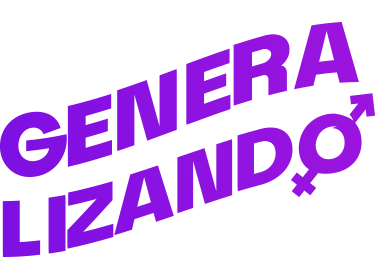


Desculpe, os comentários estão encerrados.